Sitting is the new smoking. It has been associated with all sorts of untoward effects – among them, hypertension, diabetes, and premature mortality.
While minimizing the amount of time spent sitting is the best strategy, some of us just don’t have that luxury. I spend hours each day sitting, whether it’s in the lecture theatre or when I’ve come home and studying at the desk.
What I’ve found helps is to have a little reminder to get up every 15 minutes, to take a stretch break. Terminal notifier is a small tool to quickly send reminder through the notification centre built into Mac OS.
To install, first get Homebrew, then paste this into the terminal:
brew install terminal-notifier
Once you’ve installed terminal-notifier, the actual command is fairly simple:
terminal-notifier -message ‘Is it time for a stretch?’ -title ‘Stretch Break’
When you run this command in the terminal you should see something like this;
Now, the task is to schedule this to run every 15 minutes. There’s multiple ways to do this (I use Hazel), but let’s stick to Cronnix since it’s free.
Once you’ve installed it, open Cronnix and click ‘New’ to schedule a new task. Use a ‘Simple’ schedule instead of ‘Intervals’ and in the command field, paste the terminal-notifier command from above and schedule it to run at your desired interval.
Update: wondering what stretches you should do? I found a useful diagram here. If you change the terminal command above to this…
terminal-notifier -message ‘Is it time for a stretch?’ -title ‘Stretch Break’ -open ‘https://s3.amazonaws.com/BlueZonesProject/blog/files/113/desk_stretches_bchd.jpg?1367943525’
…then clicking on the notification should open up the diagram in your default browser. 

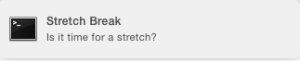
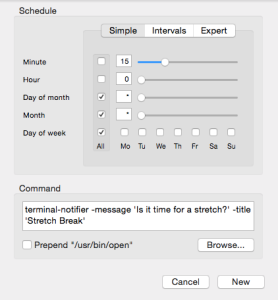
Impressive!! Keep up the good work :o) Do you have a twitter feed I can follow?
LikeLike
Thanks Waka, I don’t have a twitter account yet. Will post here if I get one.
LikeLike